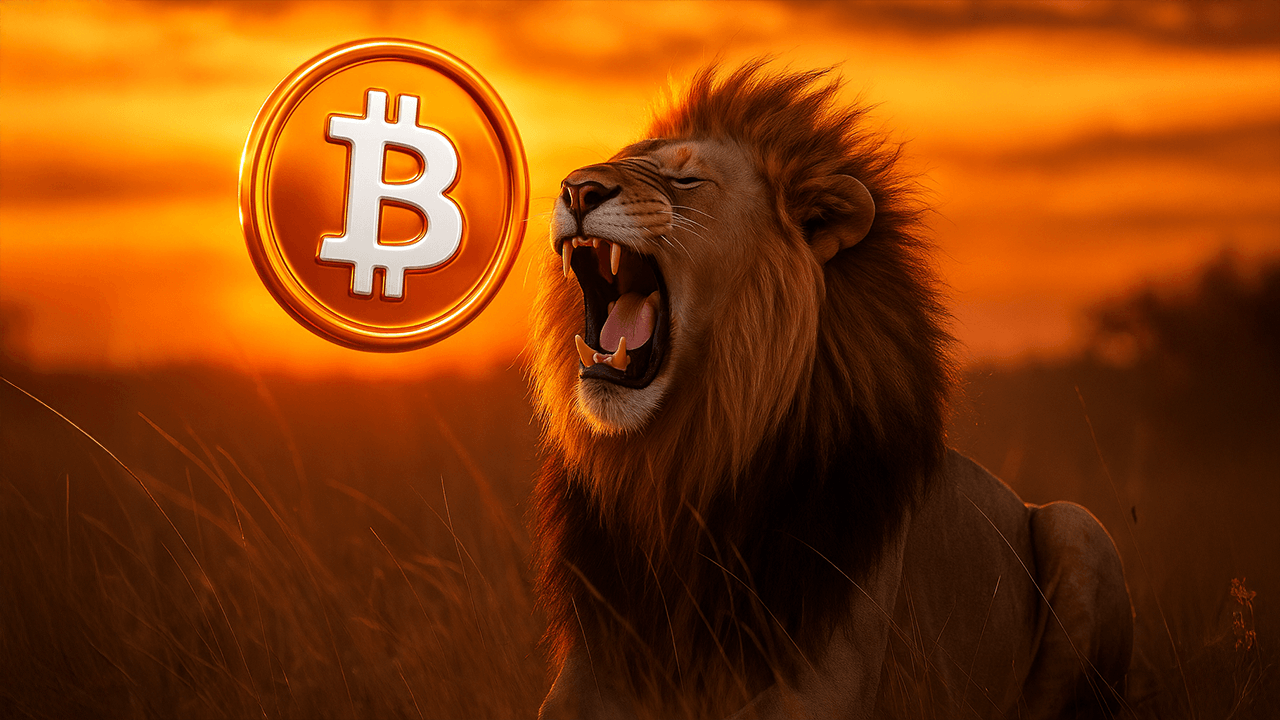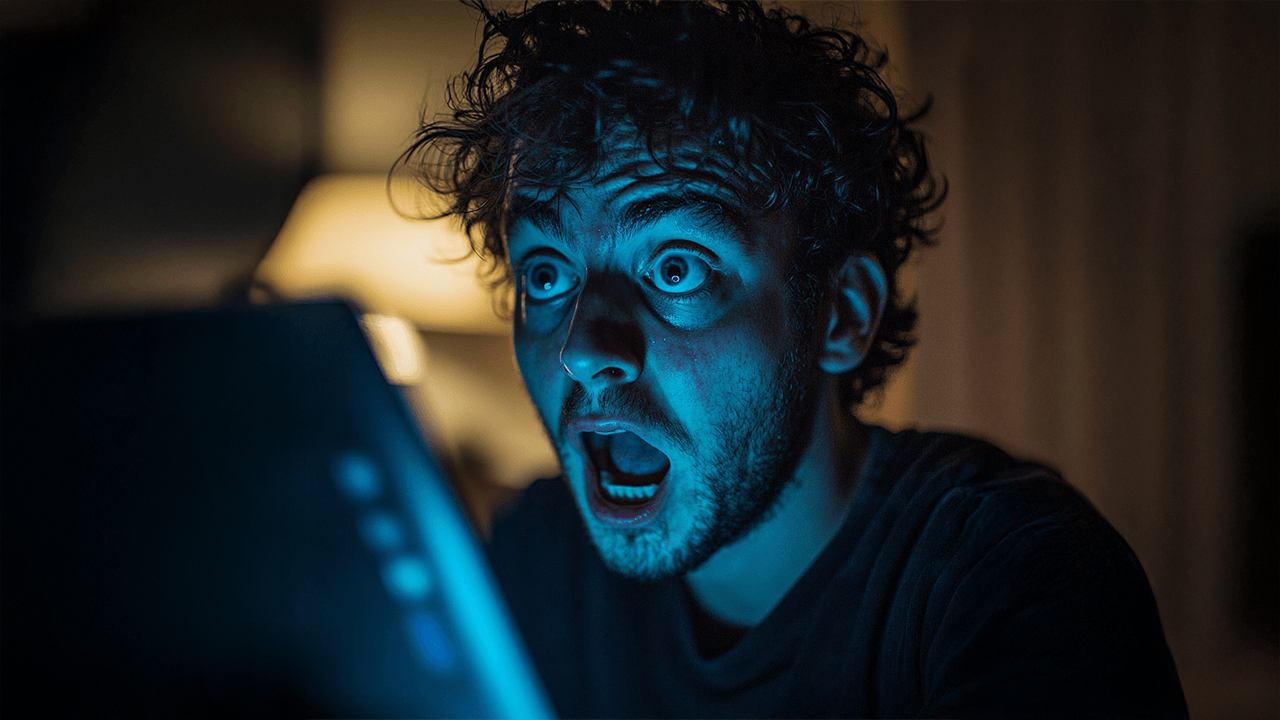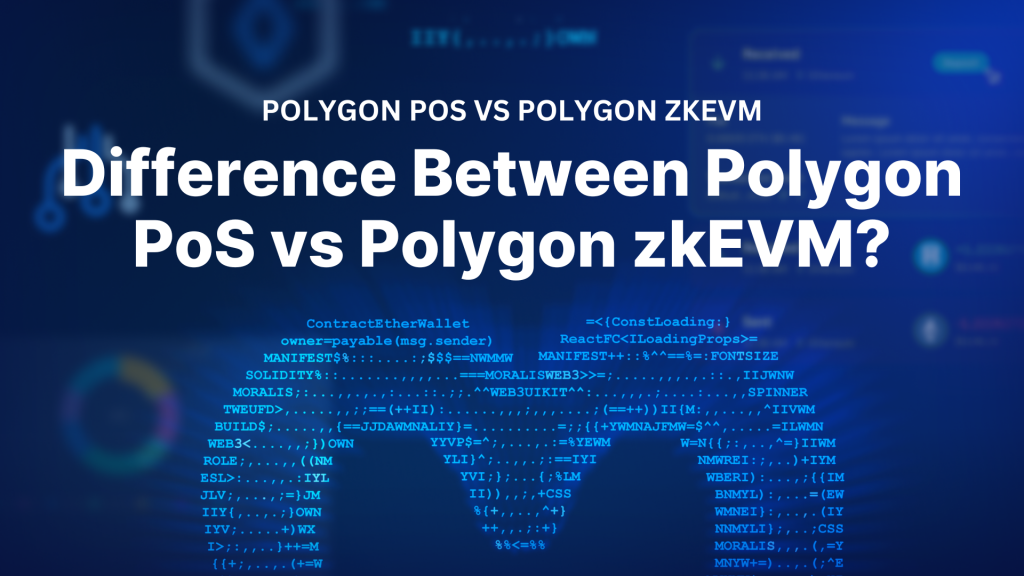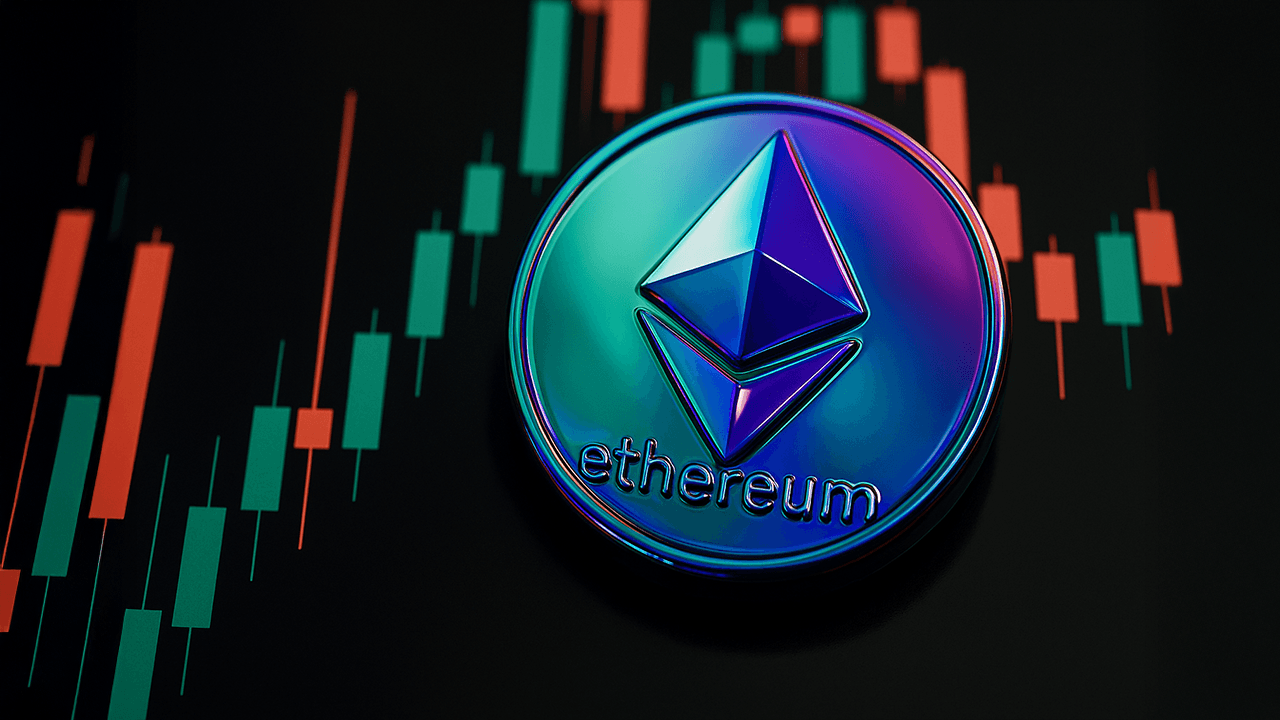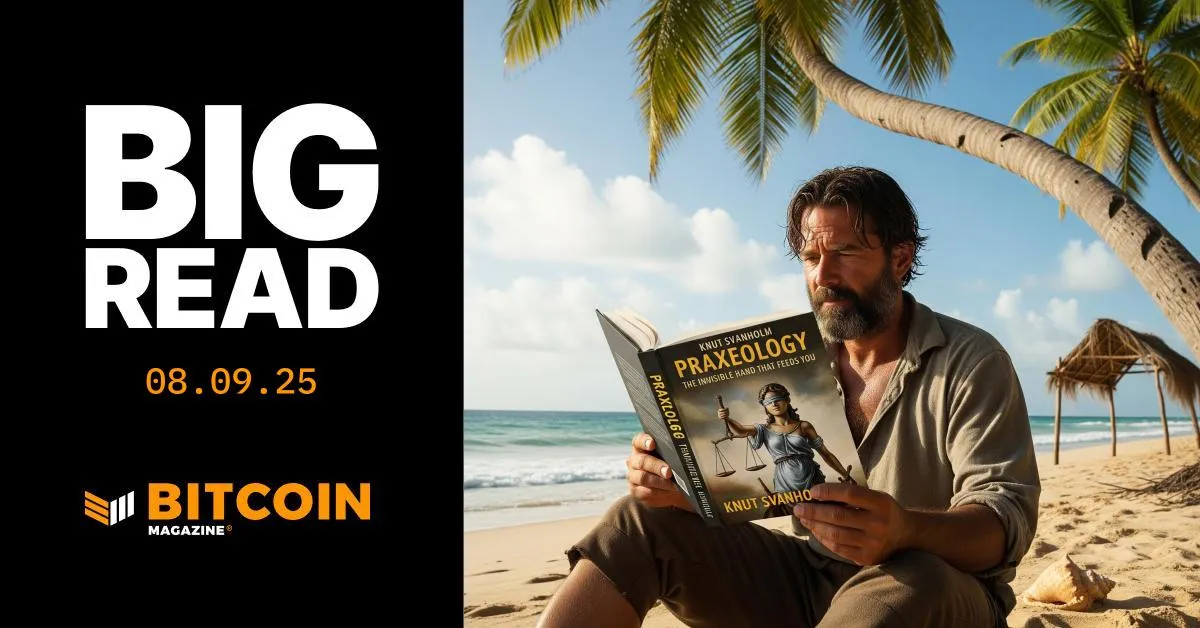10
Oct 2023
Getting into smartphone crypto mining might be easier than you think, especially if you already have an old Android-based smartphone lying around unused due to you switching to iOS or getting a more up-to date Android device. If you have read the recent publication on how to use Orange Pi 5 for Mining VerusCoin (VRSC) you might think that setting up an ARM-based device for mining VRSC might not be so easy, but with ARM-based smartphones using Android OS it is much easier and you could be up and mining in no time. We’ll show you how using an older Huawei P30 Pro Smartphone that was sitting unused for a while now, but you can easily use pretty much any more recent device from the last 5-6 years that is equipped with at least with a quad-core CPU. Of course, newer and more powerful 8-core ARM processors should be capable of higher hashrate and lower power usage, but it depends and you don’t necessarily need an expensive phone for good mining results.
The Huawei P30 Pro smartphone we are testing has been released in 2019 and is powered by a Kirin 980 (7 nm) chipset that has an 8-core ARM CPU consisting of: 2x 2.6 GHz Cortex-A76, 2x 1.92 GHz Cortex-A76 and 4x 1.8 GHz Cortex-A55. The VerusCoin mining hashrate that this device is capable of is around 3.5-3.6 MH/s on average (a little over half of what Orange Pi 5 is capable of), but newer phones are capable of higher performance while not necessary being the highest-end or the most expensive devices out there. It is interesting to note however that the P30 Pro does about half of the Orange Pi 5 hashrate, but at just 2.2W of power usage with the OLED display on at mid brightness (the screen must be on for the mining to work)) measured at the wall instead of 9W. This is just an example what you can expect from an older device that you might have in your possession already, if you plan on buying new smartphones for mining, then you can get better results without having to spend that much… meaning that you do not go to the current expensive top models.

One of the most popular Android smartphones that is used for mining VRSC is the Samsung Galaxy A03s released in 2021, a lower end device that is far from spectacular specs wise, yet powerful enough and most importantly available for a very low price, making it especially attractive for miners that need to buy a lot of devices. As far as smartphones that will be used for mining you don’t really need expensive hardware, even a locked phone will do as you will not need to use it for phone calls and the Galaxy A03s locked phones can usually be relatively easily found in the $50-$60 USD range. And now, during the current Amazon Prime Days there is an offer for the Tracfone Samsung Galaxy A03s, 32GB, Black – Prepaid Smartphone (Locked) for $29.99 USD… it doesn’t get cheaper than that for a mining smartphone, though the deal is up to 2 devices per customer.
The Samsung Galaxy A03s is powered by a Mediatek MT6765 Helio P35 (12nm) chipset and an 8-core ARM processor consisting of 4x 2.35 GHz Cortex-A53 and 4x 1.8 GHz Cortex-A53 CPU cores and the mining hashrate that this is capable of currently is around 3.9-4 MH/s and that is already faster than a high-end top model like the P30 Pro from a few years ago. This is from a device that you can currently get for just $30 US dollars (or a little more without a good deal), that even though locked for phone calls should do more than great if you plan on just using it for mining purposes. So, do look into Samsung Galaxy A03s or similar devices that do use the same chipset and hardware, though you probably won’t easily find a better price deal than these of locked Galaxy A03s.

Let us see what you need to do in order to get easily get yourself in starting to mine VerusCoin (VRSC) on your Android-based smartphone. First you need to make sure your device has been allowed to install applications from unknown sources, to do so go into Settings, then Biometrics and Security and allow Install unknown apps for My Files or Chrome (on Samsung) or your file manager you will be using or Install apps from unknow sources and allow Files for Huawei. This can be slightly different from phone maker to phone maker, but you should easily be able to figure it out for your specific device and enable either the browser you are using or the fila manager on your device to download and install APK files from places other than the Google Play store. This is needed as you would need to download and install the Verus Miner APK from GitHub. This is the software you will be using on your smartphone for the actual mining process and it is not available on the Google Play, so you cannot directly download it from there using the official application store of Google.

You need to download the latest Verus Miner v4.0.1 by Pangz Lab, go for the generic version first. You will download a ZIP archive file on your smartphone, you need to open it up and run the APK file inside it in order to install the application and then (if you’ve enabled the installation from unknown sources) you will see the VerusMiner application icon on your device. Just open in up and you need to go to Settings and set up your mining settings such as the Mining Pool you will be using (there is already a list of the most popular pools), your VRSC wallet address, worker name and the number of CPU threads you will be using for mining – just go for 8 for octa-core CPUs. Then just save the settings and go to Mining and hit Start. This is it, your smartphone should be mining on the VerusCoin mining pool you have chosen and it a few moments you should see some hashrate, though you might need to wait a bit in order to get a better idea on the actual average performance as the initial hashrate might be higher or lower than the average that your device is capable of. It was really all that simple to get started, but now you need to get a bit deeper into it, especially if you want to continue mining problem free and long term.

You can get back on the miner’s download page and download the other archive with optimized versions for specific CPU architectures, so if you are using a Galaxy A03s for instance you can try the ca53 -> cortex-a53 optimized version and see if it might get you a bit more extra performance compared to the standard generic version that you started with. Try and see if it will help or not, for Huawei P30 Pro there was not much of a difference in terms of performance between the generic and other versions apart from some temporary peaks in hashrate, but the average hashrate remained pretty much the same. It is still worth trying if in your specific case you might be able to squeeze something extra with an optimized version of the miner for your specific CPU type. More importantly however you should get back to the Settings page and take a look at some extra options you have available, these are the Temperature Control and Charge control. You should not forget that your smartphone needs to be plugged into the power at all times while mining and not run on battery and also to keep it cool and not overheating as heat is not good for the battery inside the device. So, make sure that you enable the temperature control and set a low maximum threshold in order to prevent overheating, although you might also think of a external cooling solution, especially if mining with multiple smartphones.
The miner supports local monitoring (used together with the additional app VerusBox monitoring service) in the regular Settings as well as a new online monitoring option that is a bit “hidden” inside the More – Setting – General Setting page and not in the regular Setting menu like the local monitoring. The online monitoring is a new just released feature and it allows you to easily monitor multiple devices via a more user-friendly interface. Both the local and the online monitoring features looks nice, though they might need some more work to become more useful and functional.
Then there is another thing that you need to consider when using smartphone for mining and that is to make sure that the miner starts when the phone is restarted or turned on automatically. It might not be much of an issue if you use just one device to manually start the miner from time to time if the smartphone restarts, but imagine doing that every time tens or even hundreds of devices update and restart themselves for example. There is a good guide for automatic that task using the MacroDroid – Device Automation app available in the miner’s help file, so do take a look into it for details on how to do that, it also covers more in detail how to setup the monitoring functionality.
– Visit the official website of Pangz Lab VerusMiner for Android Smartphones…
Publihsed in: Mining Software|Tests and Reviews
Related tags: MacroDroid, Pangz Lab, Verus, Verus Miner, Verus Miner Android, Verus smartphone mining, VerusBox, VerusCoin, VerusMiner, VerusMiner APK, VerusMiner for Android, VRSC, VRSC smartphone mining
Check Some More Similar Crypto Related Publications: